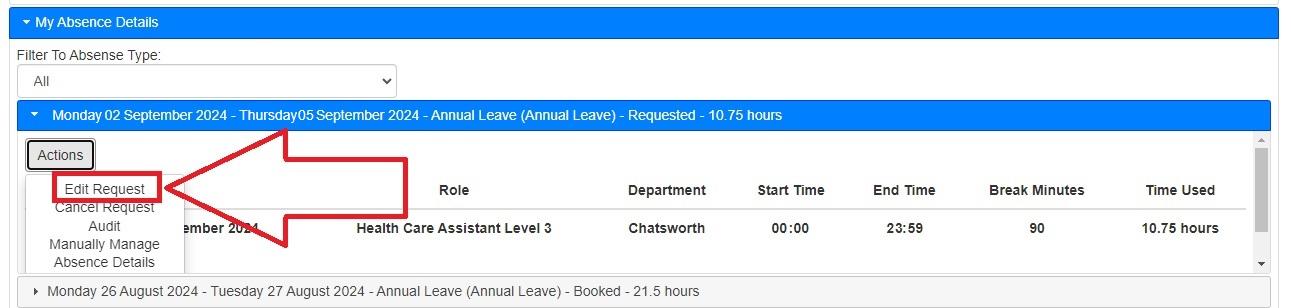Why is my Night Shift automatically Unassigned when followed by Annual Leave?
I booked a night shift for myself on the 1st of September and right after that I wanted to go on Holiday the next day so I requested 2nd to 5th of September as my Annual Leave and my manager approved this. But now that I look at the roster I can see that my shift is automatically unassigned: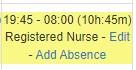
Why this happened?
The reason that system automatically unassign someone from a shift is that it has overlap with a booked holiday.
This issue happens because when staff want to book for holiday, the page by default looks like this, which means that by default their requested absence starts from midnight of 2nd of September and ends 23:59 of 5th of September:
and the shift starts 19:45 of 1st September and ends 8:00 of 2nd September.
How to fix this?
If you are nurse: My Absences > My Absence Details > Pick the right date > Actions > Edit request.
and then manually change the start time of your absence request to any time after 8 am so that it wouldn't have an overlap with your shift:
If you are a ward manager: Team Absences > Department Reports > select the employee > Actions > Absence Summary > Absence Details > Pick the right date > Actions > Edit request