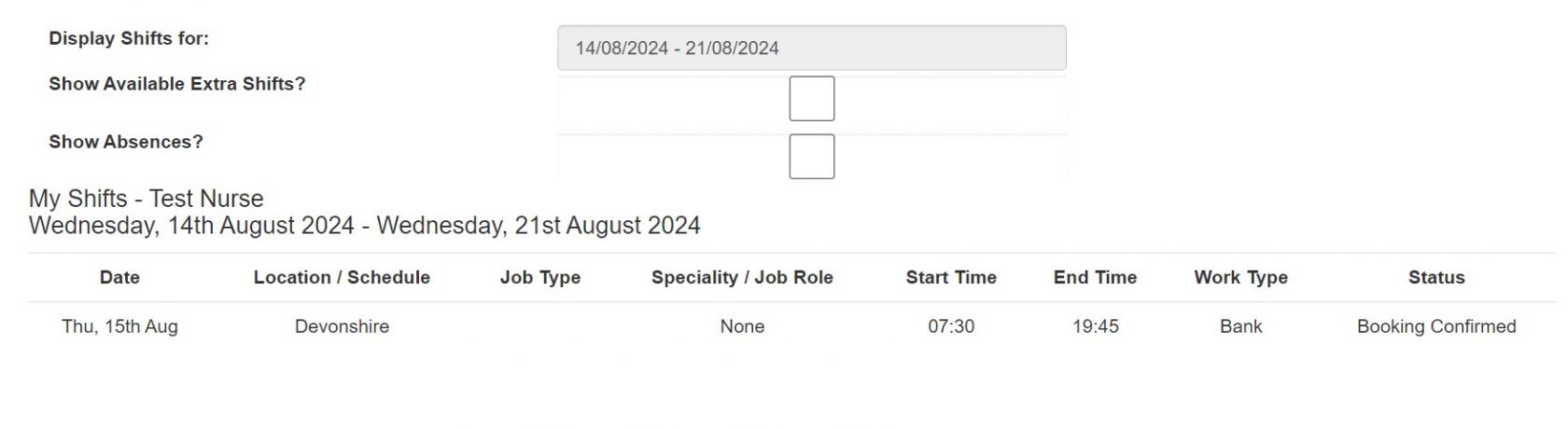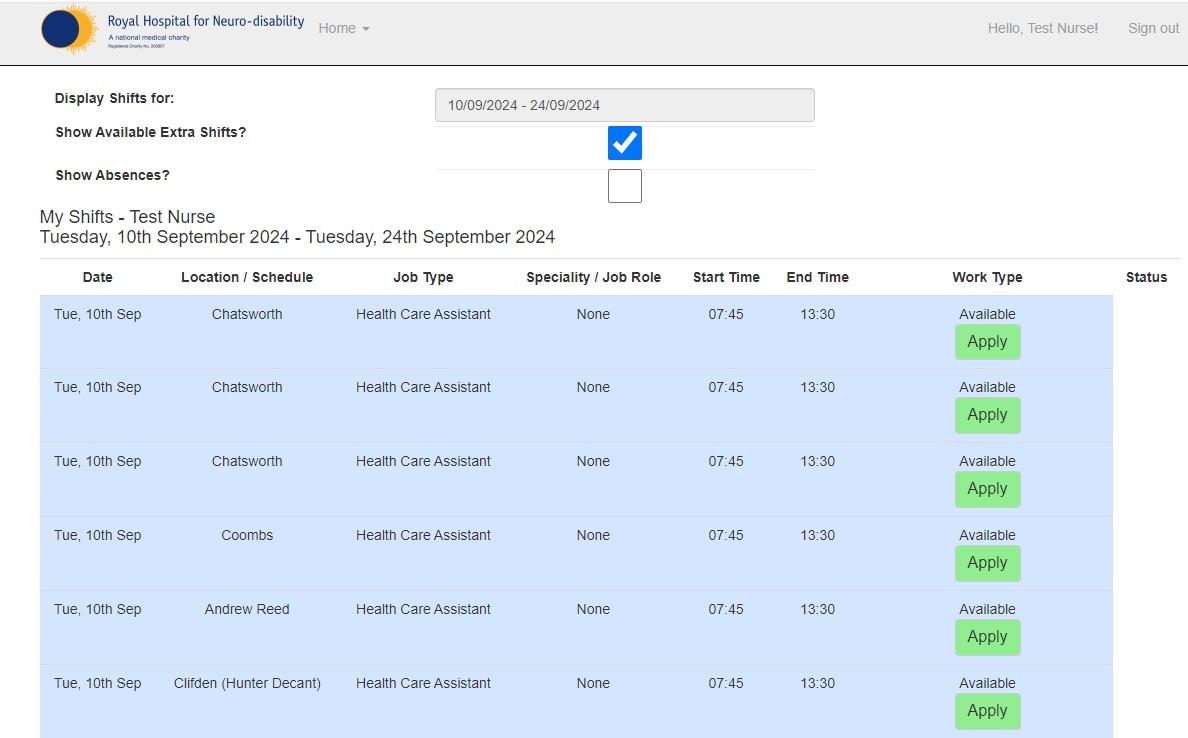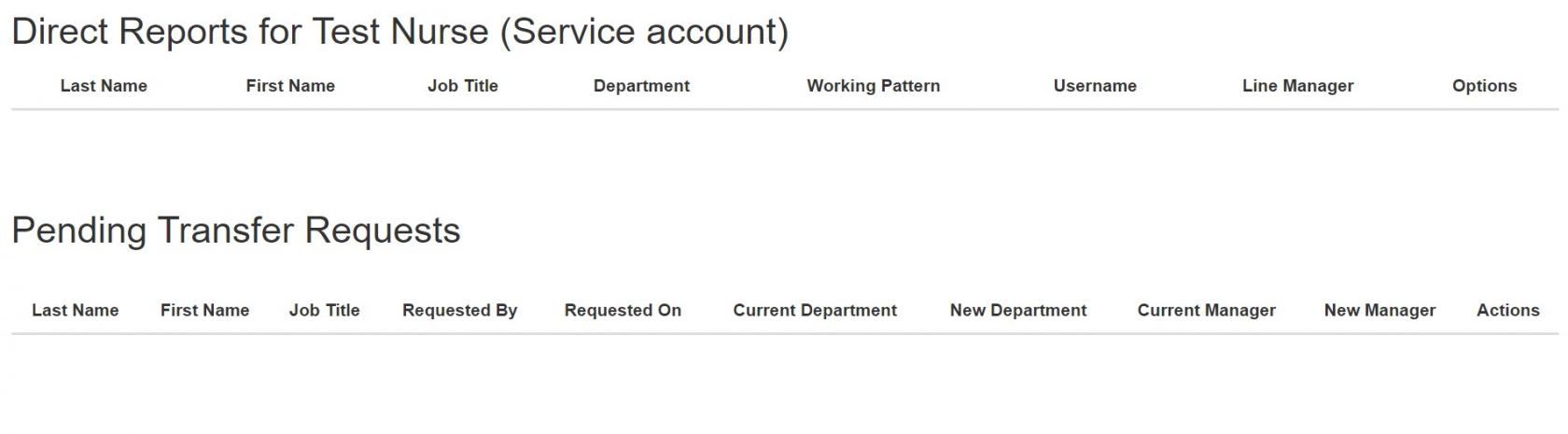Ward Manager Roster Guide
Home
Home - Takes you back to Roster Home page.
My Shifts - The "My Shifts" section allows you to view your booked shifts within a specific time range. Here's how you can use this feature:
Viewing Your Booked Shifts:
- Select the time range you want to view.
- Your scheduled shifts within that range will be displayed.
Viewing Available Extra Shifts:
- To see additional available shifts, tick the "Show Available Extra Shifts" option.
- This will display any extra shifts that are available for booking within the selected time range.
This feature helps you keep track of your upcoming shifts and explore any extra opportunities that may be available during your selected period.
My Direct Reports - Shows Direct Reports and Pending Transfer Requests
My Absences - The "My Absences" section provides a overall view of your leave and allows you to manage your time off effectively. After selecting the holiday year you wish to view, you would see these options:
My Absence Summary: An overview of your current holiday year, including total leave entitlement and remaining balance. You could also check your standard working hours to ensure accurate tracking of leave and absences.
My Absence Details: Check your review a summary of the absences you have booked/taken so far, including annual leave, sick days, and any other types of leave.
Yearly Breakdown: Review a summary of the absences you have taken so far, including annual leave, sick days, and any other types of leave.
Request an Absence: Submit a request for time off directly through the system. Choose the type of absence (e.g., annual leave, sick leave), and select the dates you wish to request.
Team Absences - This section allows you to see your team members' absences.
Time Sheet - This section allows you to see your time sheet.
Roster Summary - Who is assigned to shifts on a your Ward
Management
Ward Management - A home page for a Ward Manager linking to all the screens for their ward
Bulk Edit Shifts - Request Shift Cover Urgently (Currently not used)
Bulk Send to Agency - Send many shifts to Agency to request cover
Unfilled Shifts - A list of shifts which need covering
Manage Individual Shifts - An index page of all shifts in the Ward
Agency Change Requests - Don't worry about this
Shift Disputes - Where the Agency has disputed the hours that the worker has done
User Management - Index Of All People in the database
Blocked Users - User Management filtered to only blocked users
Roster Summary – AsWho aboveis assigned to shifts on a your Ward
Set Staffing Requirements - Where the Ward Manager confirms how many staff they need given the number of patients expected on that day
Set One to One Requirements - As above but whereWhere the requirementWard isManager forconfirms Onehow many staff they need given the number of patients who need one to One Patientone care
Today’s Register - Confirm who was late or did not attend for Today
Yesterday’s Register - AsConfirm abovewho was late or did not attend for yesterday
Approvals - Confirm the shift was completed and can be paid for
Day Shift - Agency Register - Confirm which agency staff were late, did not attend and who can be paid (for Day Shifts) Night Shift – Agency Register – AsConfirm abovewhich agency staff were late, did not attend and who can be paid (for Night Shifts)
Manage Shifts - Shift index again
Unfilled Shifts - AsA abovelist of shifts which need covering
Approve Shifts - AsA abovelist of shifts which need approving
Short Notice Shifts - Shifts whichthat are unfilled and coming up soon
Agency Timesheet Completion - Which Agency Timesheets need approving
Working Time Summary - Warns where someone is doing too many hours
Rostering Tools - Link to angular site where you do new rostering periods
Contract Hours Variance - A report which shows where someone has too few or too many hours against their record, we have 3 options here:
·Too Few: Employees who have worked less than they should and haven’t booked for holidays·None: where contracted hours=are equal to worked hours OR worked hours<are less than contracted hours but they used the difference for holidays·Too Many: Worked hours>are more than Contracted hours
Safer Staffing
Report - An overview of the levels of staffing in the hospital and whether it is safe
Agency Change Requests - Don't worry about this
PayrollPayroll - Be careful in here. This generates payroll files by connecting relevant shifts to the new file.Previous Files - A list of files previously generated on the Payroll page.Rates - How much different levels of staff are paid for a different type of shift. Usually updated once a yearRate Overrides - Link between a person and a special Pay GroupRate Time of Week Overrides - Change the standard rate for a day to a specially defined rate (Rarely used)Bank Holidays - A list of Bank Holidays so the system knows when Bank Holiday rates applyGenerate Agency Payroll Files - Create a payroll file for Agency ShiftsAgency Payroll File Index - Shows previous Agency Payroll FilesAccountsAgency Approvals - Summary of Confirmed Agency Shifts which have been notified to the Agency
Admin
All Users - Every account in the system - Options allow you to change Leave Entitlement, Blocking, Working Pattern, View Shifts, etc....
Blocked Users - Same as above but only showing users who are blocked
Agency Staff - Allows you to access the Staff List for each agency
Agency Staff Accounts - Agency accounts have a 3 month (?) expiry. This allows someone to extend them. Mandy does this at the moment. Also allows the speciality for the Agency Workers to be set
Holiday Allowance Calculator - Allow HR to calculate a joiners annual leave allowance for the remainder of the year