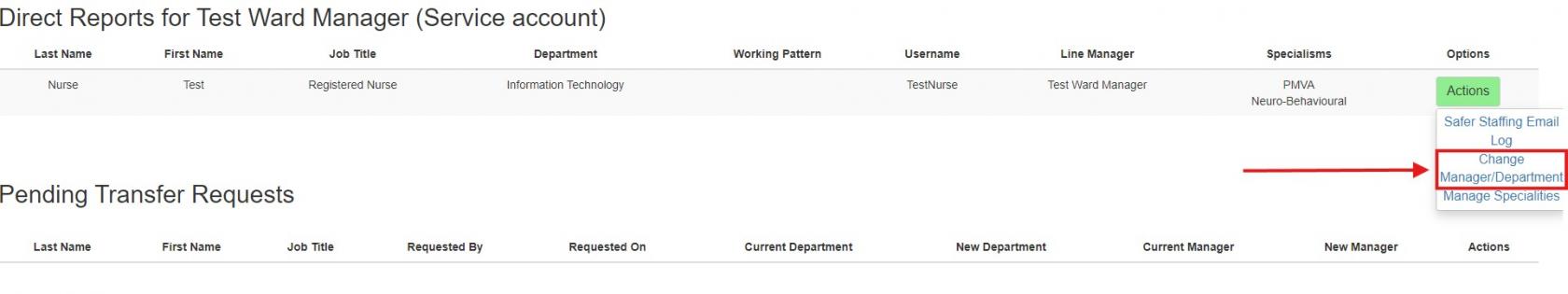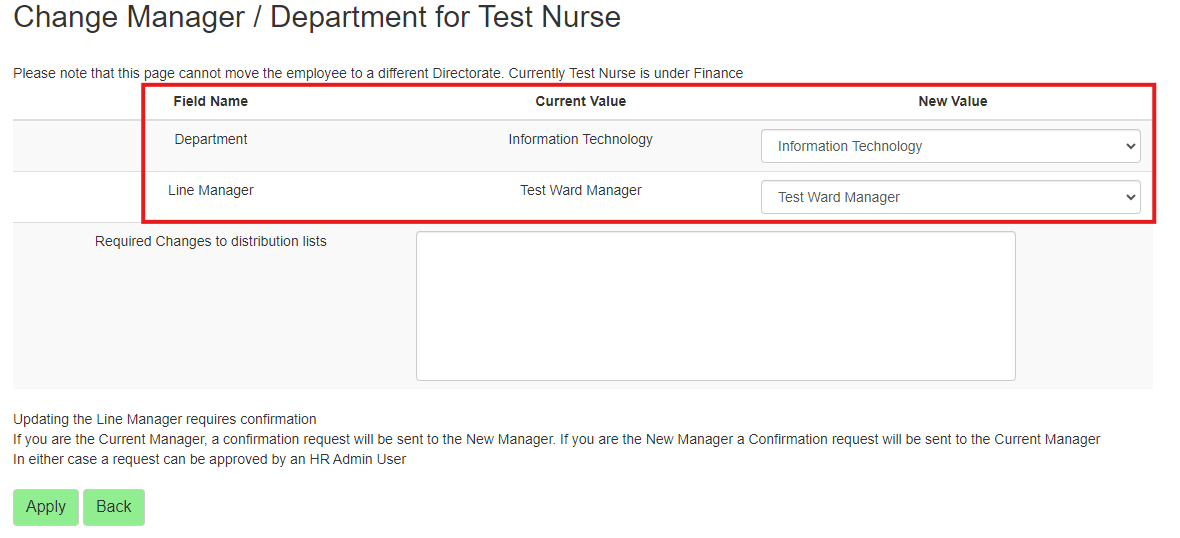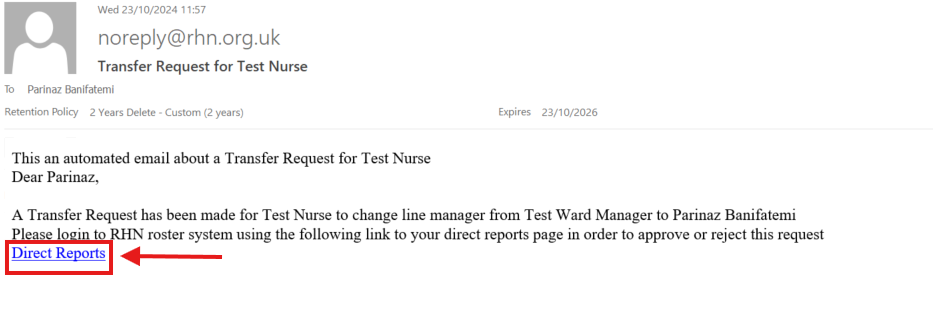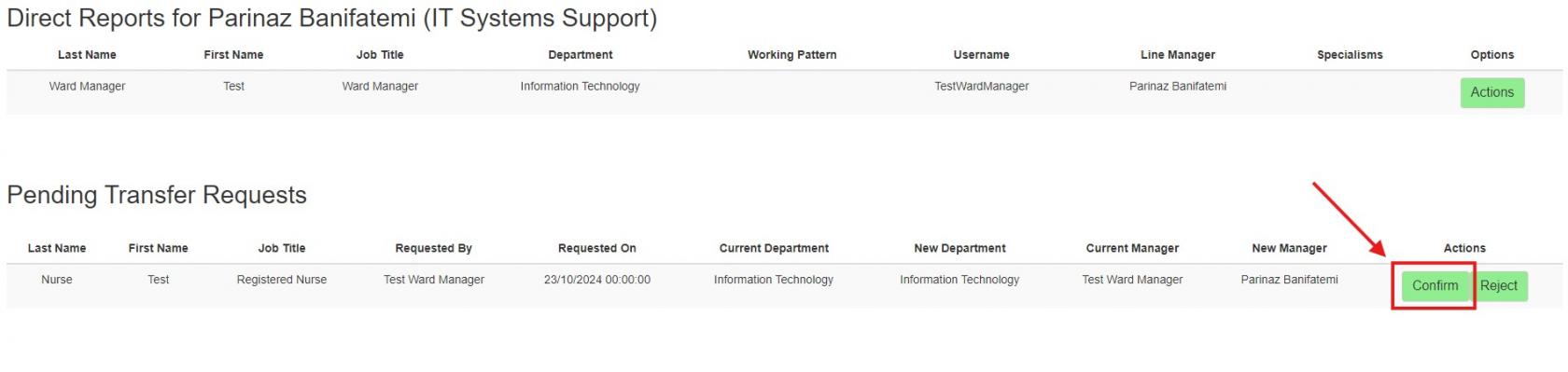How to change the Line Manager/Department in the Roster?
If one of your staff members is moving to another ward or department, you can now easily change the line manager using the new tool in the Roster system by following these steps:
Steps for the Old Line Manager:
-
Go to My Direct Reports > select the staff member > Actions > Change Department/Manager:
-
You will be redirected to a page where you can update the department and line manager. After making the necessary changes, click Apply:
Steps for the New Line Manager:
-
Once the change is made, an automatic email will be sent to the new line manager, all they need to do is clicking on the Link which redirects them to their Direct Reports:
-
On their Direct Reports page, they can either confirm or reject this request: