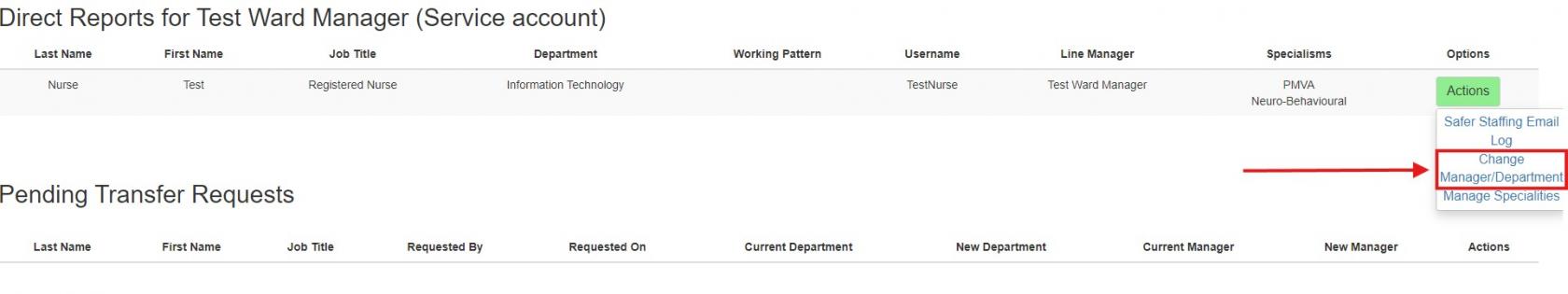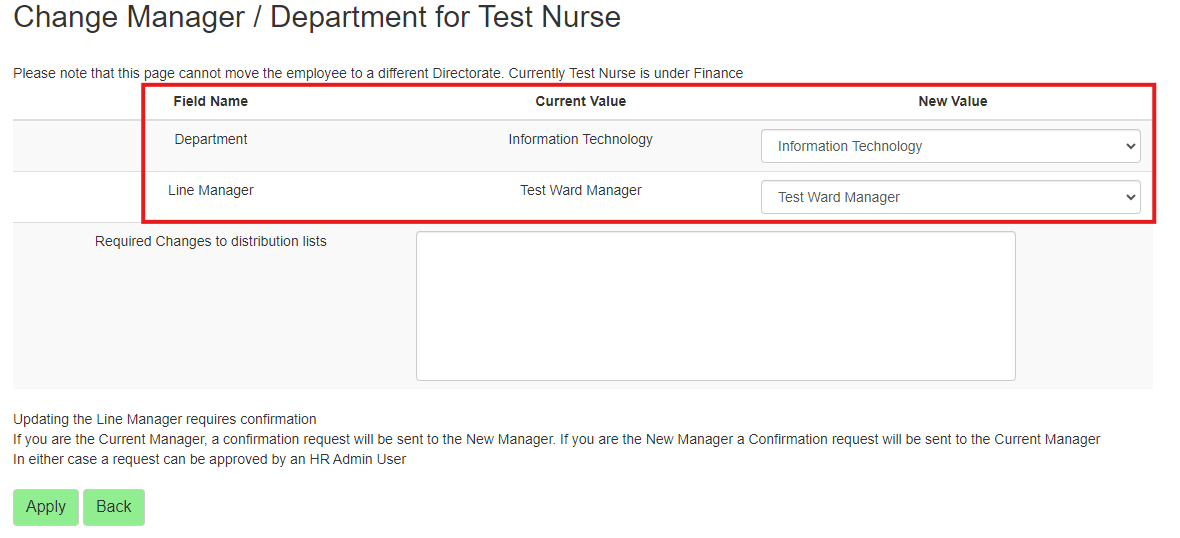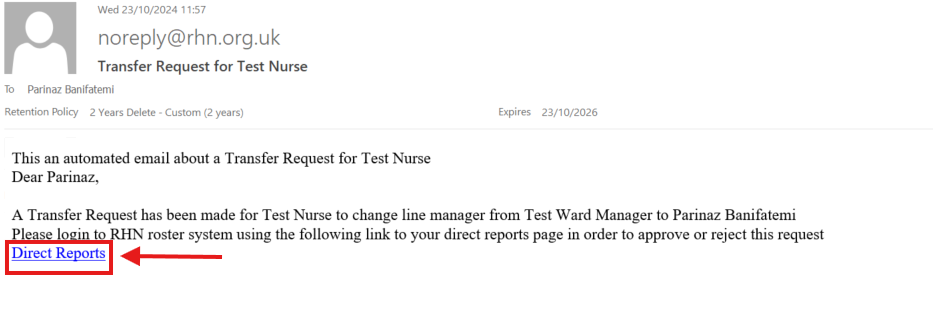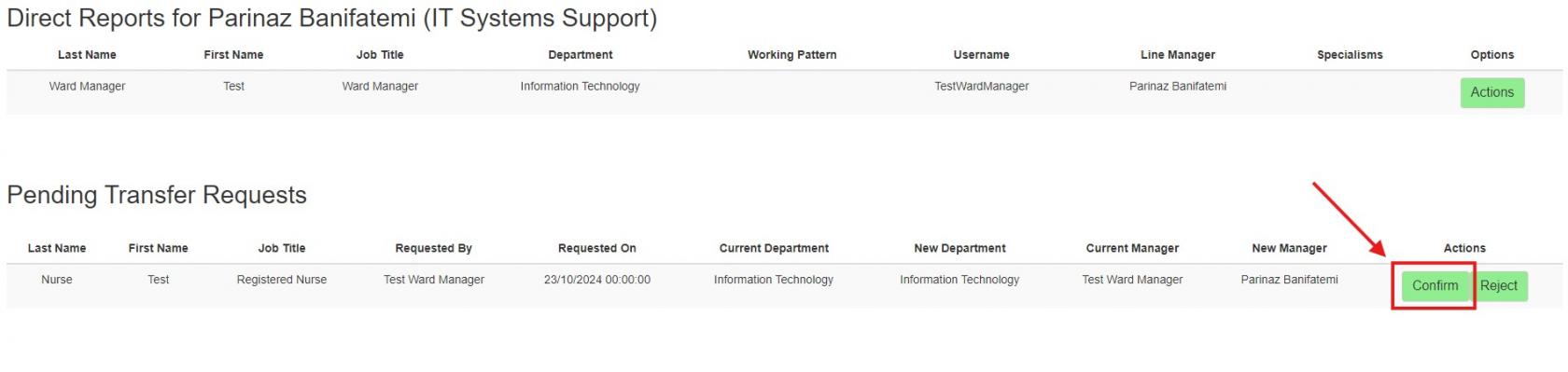New Page
If one of your staff members is moving to another ward/ward or department, with new tool in Roster system, you can now easily change the line manager withusing the new tool in the Roster system by following these steps:
What
Steps for the Old Line ManagerManager:
-
Go to My Direct Reports >
chooseselectyourthe staff member > Actions > Change Department/Manager
Manager:
-
You will be redirected to a page where you can update the department and line manager. After making the necessary changes, click Apply:
Steps 2. you will be redirected to this page, where you can changefor the Department and Line Manager, and click on Apply:
What the he New Line ManagerManager:
-
Once the
change is
At this pointmade, an automatic emailiswill be sent to theNewnewLinelineManager,manager, all theyshouldneedclickto do is clicking on thelink in the email:Report,Reports:where
-
On their Direct Reports page, they can
Confirmeithertheconfirm or reject this request: