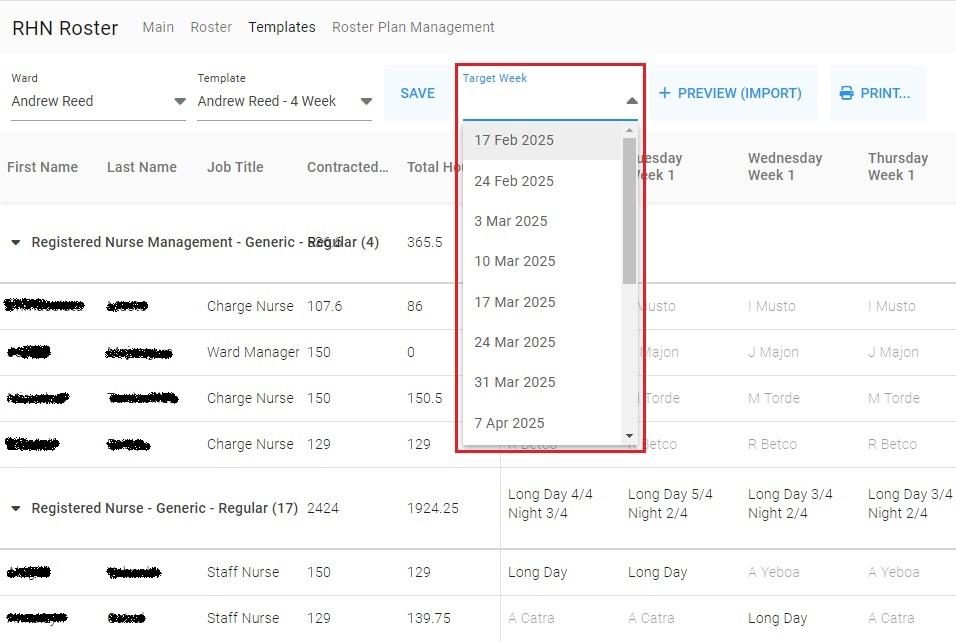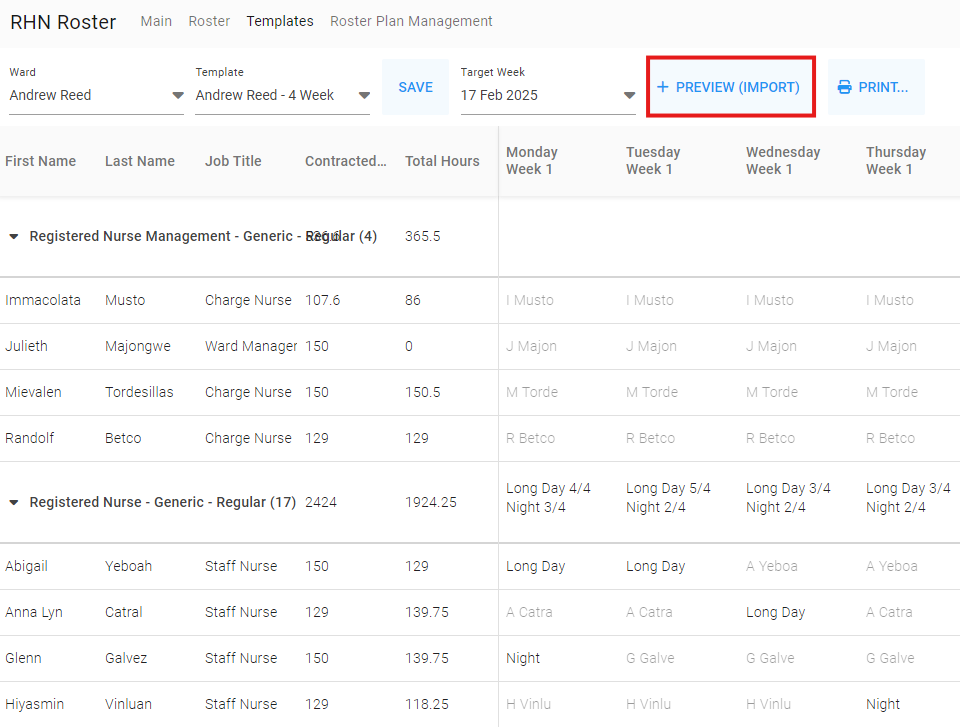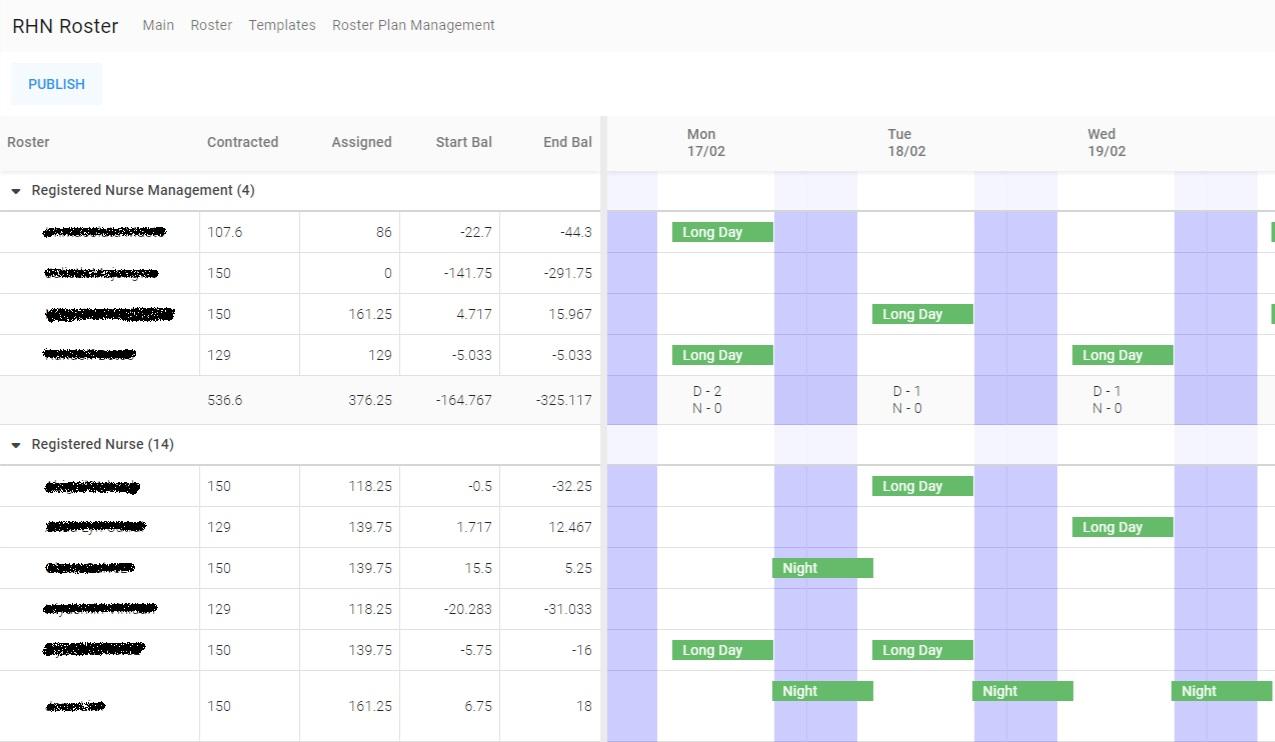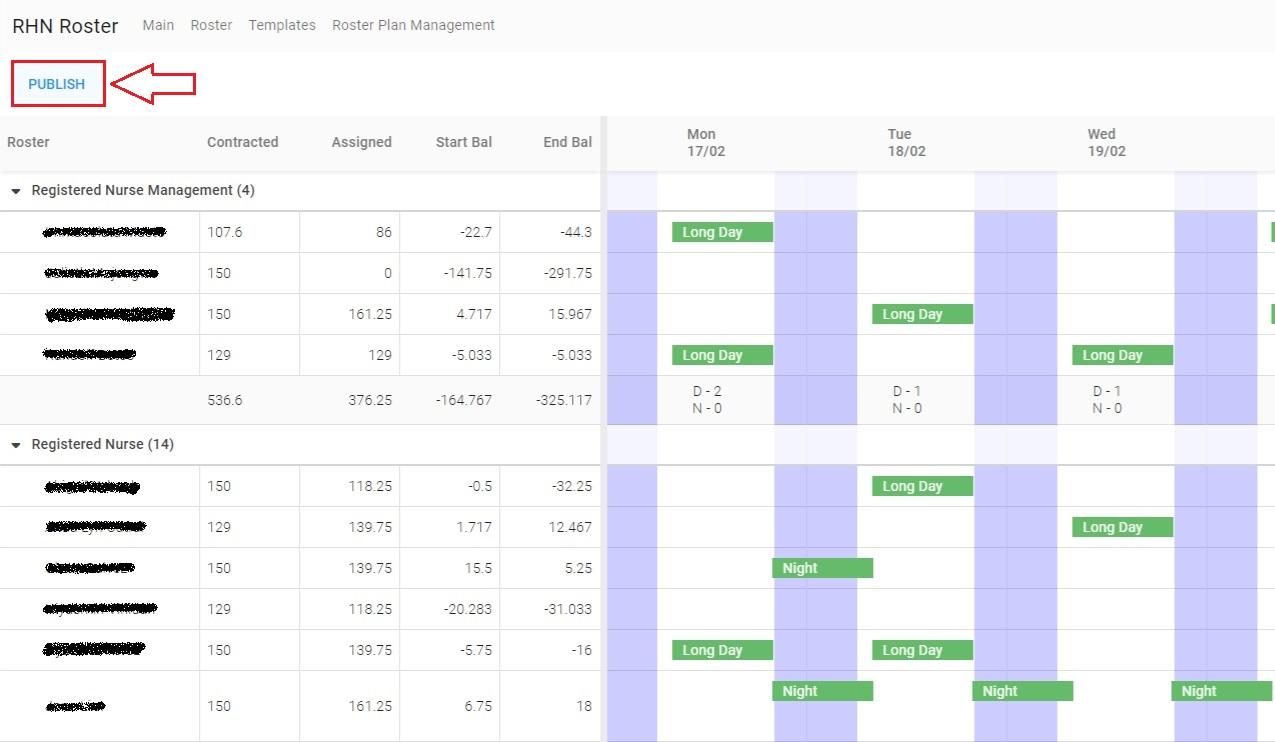template publish
1. Use the Target Week dropdown to select the week for which you want to publish the template:
2. After selecting the target week, click on the Preview button:
3. You will be redirected to a new page where the shifts are displayed starting from the date you selected earlier! All the shifts here reflect the initial shifts on the template, this is why dedicating time to perfecting the template is essential, it saves significant time each time you want to publish a rota:
4. Once you are satisfied with the data and have made any necessary modifications, click on the Publish button to finalise the rota: