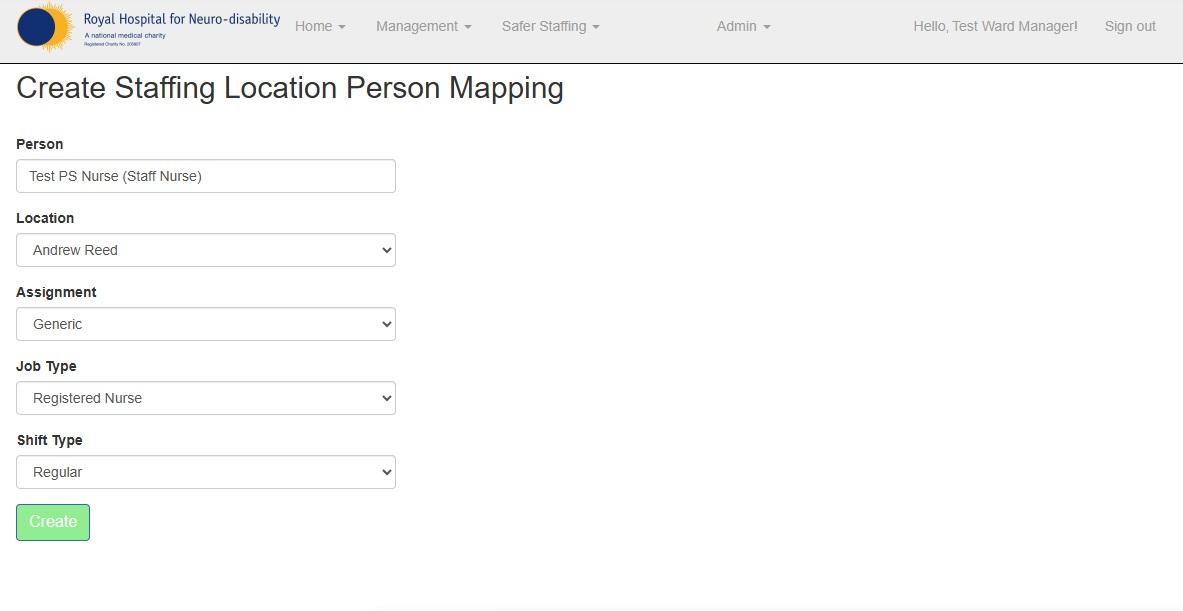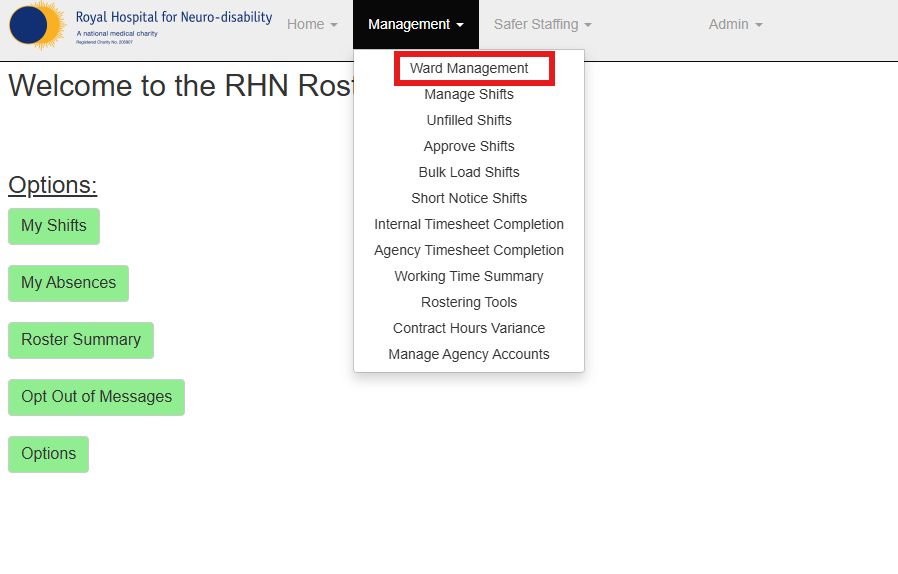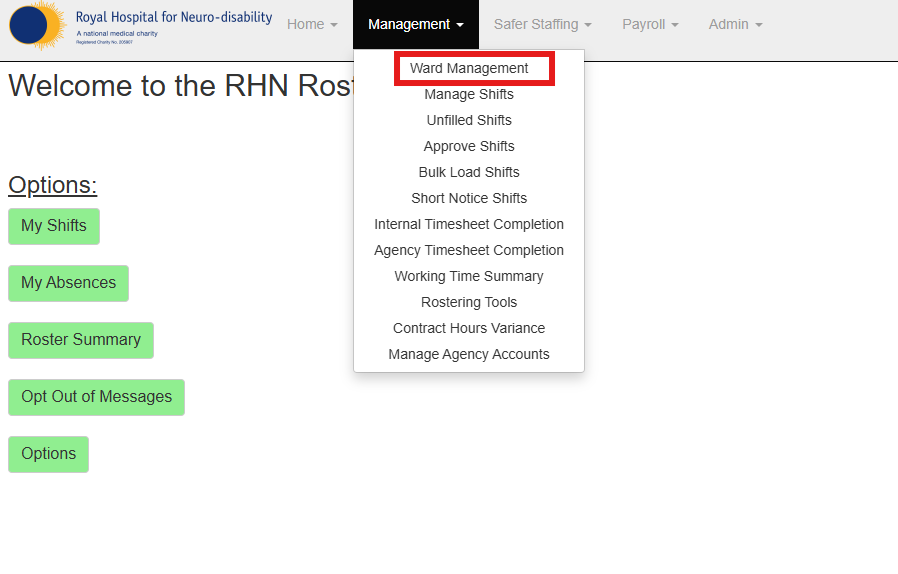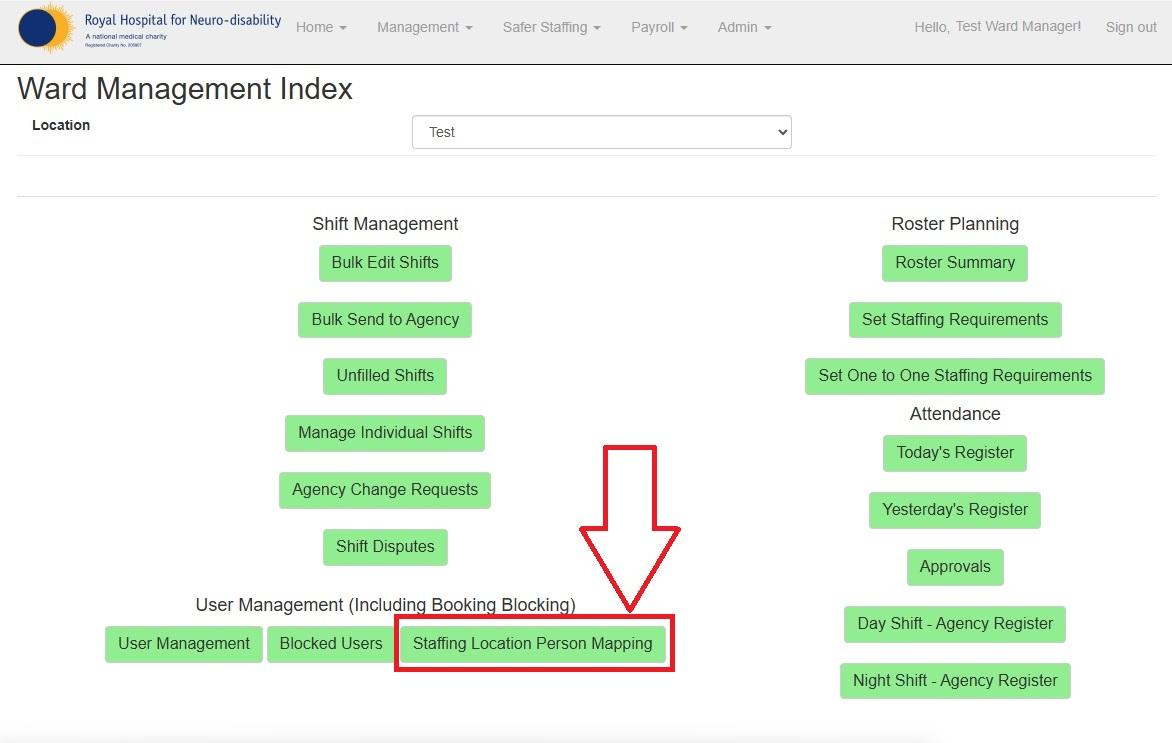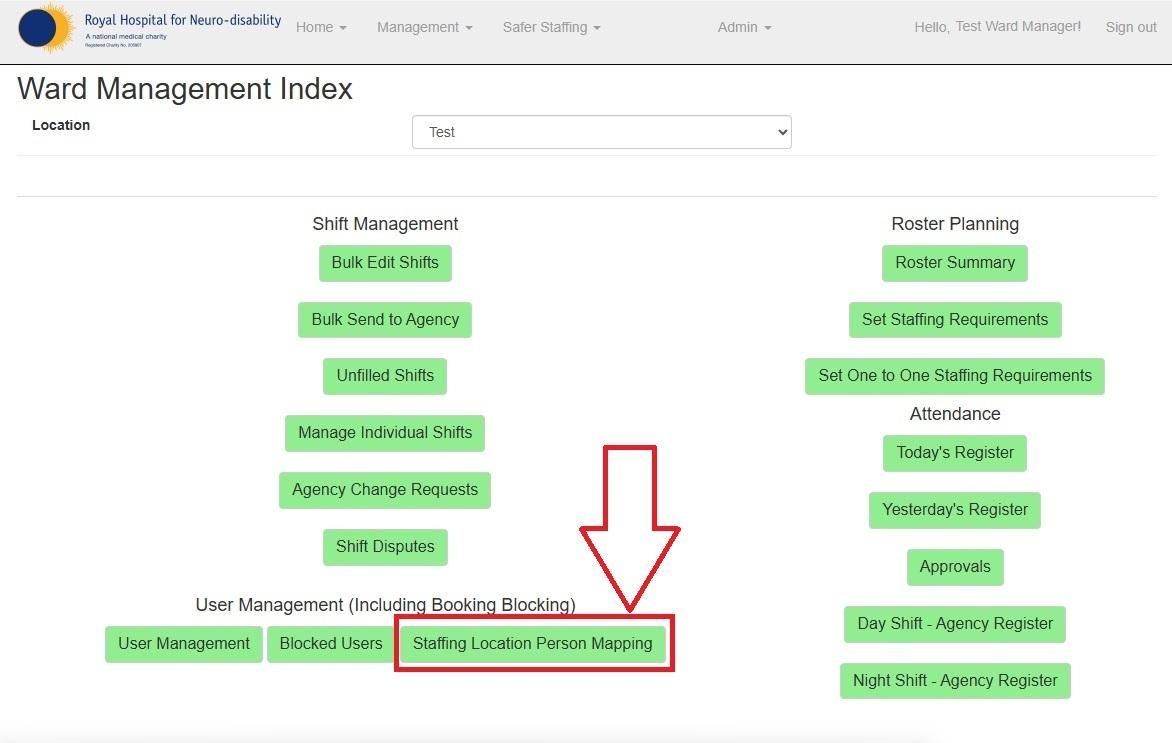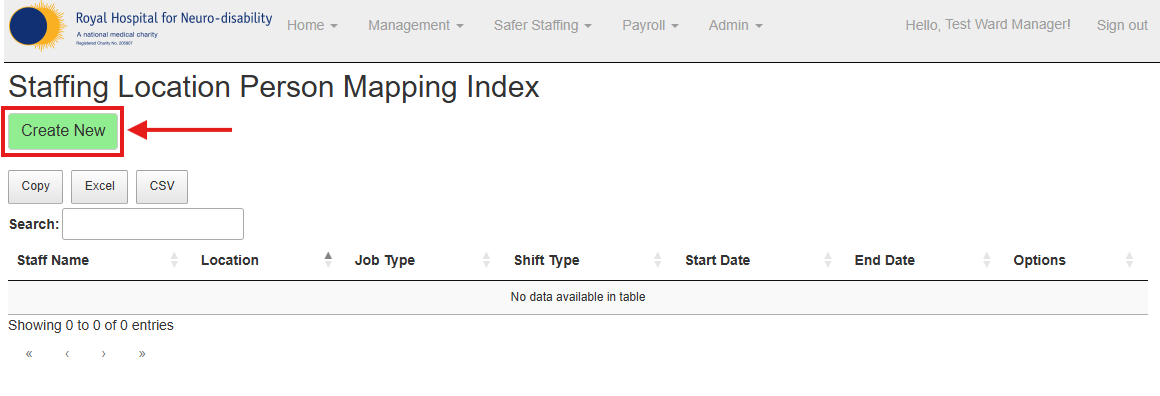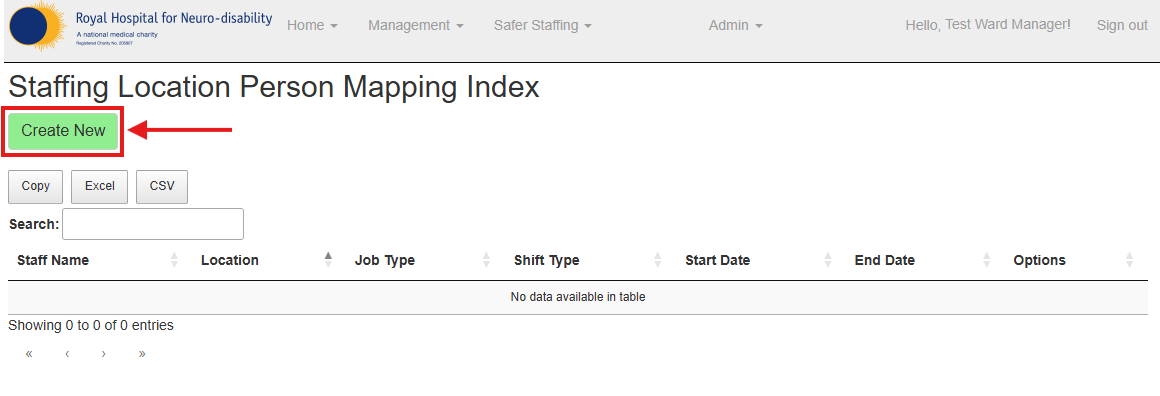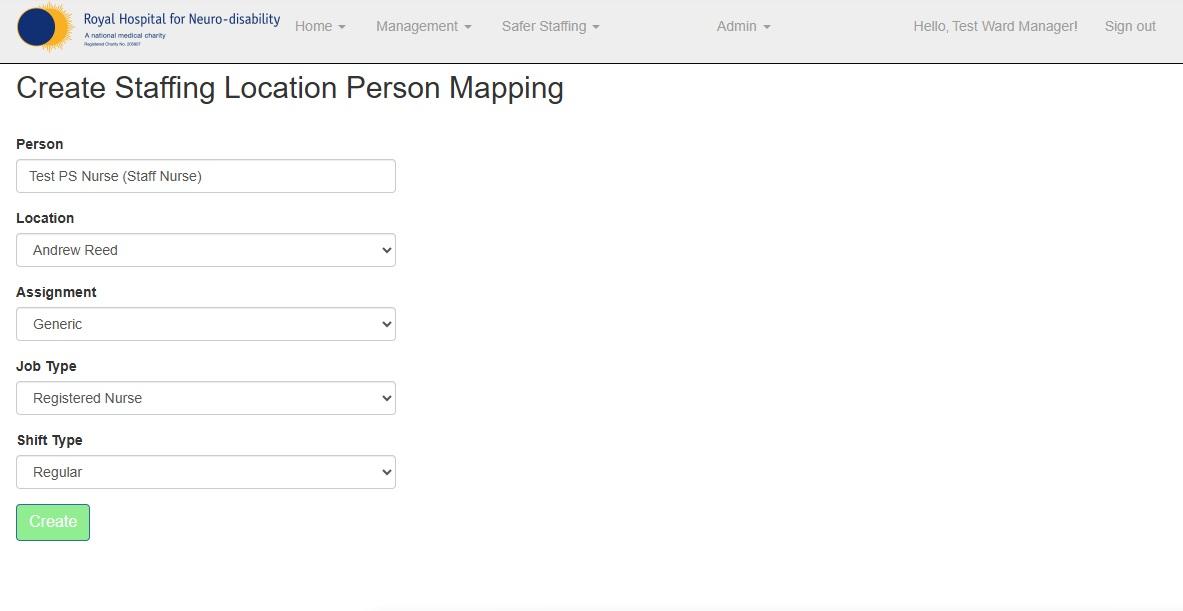New Page
There aremay be occasions wherewhen a new staff member has joined your wardward, andbut their data has not yet been processedprocessed. yet, butHowever, you still need to have their name soavailable thatin you would be ableorder to assign them some shifts.
Normally how it works is thatNormally, we need to wait for the HR team to process this on their endinformation so that it willautomatically reflectreflects on the roster. SometimesHowever, if you are short inon time and need to assign someshifts shifts,immediately, this tool will helpallows you to add thisthe record by yourself:yourself.
So we
Steps to Add a New Staff Member:
then select2. youSelect your ward from the Location dropdropdown. down,Then and then clickClick on Staffing Location Person Mapping:
you
3. You will be redirected to thisa new page, where you should click on Create New:
after which
will see4. On this page:page, fill in the required details:
-
-
- Type staff member’s name
- Select the Location from the dropdown
- Choose the Assignment from the dropdown
- Select the corresponding Job Type
- Choose the relevant Shift Type
-
Finally, click Create to save the record: